 STRATEGY CALL
STRATEGY CALL
If you're looking to optimize your online presence, you've likely come across the importance of your Google Business Profile (formerly known as Google My Business and even earlier Google+/Google Places). Most business owners are aware that they should show up on Google Maps, and that they should have a healthy stock of Google Reviews, but what they may not know is that these are free features of Google Business. This tool serves as a cornerstone for local SEO and is often the first impression potential customers have of your business. But do you know which features you can manually update, and which ones are controlled by Google? For more local SEO strategy tips, call your local search engine optimization company, Smart WSI Marketing, today.
Customer reviews and star ratings are entirely user-generated and managed by Google. While you can encourage satisfied customers to leave positive reviews, the content here is out of your hands. Google oversees this section to ensure the authenticity of the feedback. You can’t just take down a negative review because it makes you don’t agree with what a disgruntled customer has to say. If you feel it truly goes against Google’s guidelines, there’s a process to have it flagged and reviewed but Google’s moderators, but most likely, you will have to deal with a negative review by responding to it, and trying to make the best of the situation by seeing how you can improve the experience for the customer.
This is a community-driven feature where questions about your business can be asked and answered by anyone. You can participate in these discussions, but you can't control what questions are asked or what answers are provided by the public. Not only can you participate in these discussions, but absolutely should! It’s a great place to show your expertise and build trust and authority in your business. It also ensures that your questions are answered as accurately as possible, by you, the business owner, rather than the public who may make incorrect assumptions and spread misinformation about your products, services, and business practices.
Google automatically generates data to indicate when your business is busiest. This is based on user activity and isn't something you can manually adjust. Google Maps collects data every time you use it to help you get somewhere. If your phone’s location feature is turned on, it’s constantly tracking you via GPS. While this may sound a little Big Brother creepy, it has allowed us to use this data for a lot of really cool and useful applications, such as real time maps, and the popular times feature. If people didn’t allow Google to collect this data, it wouldn’t give very accurate data.

Customers can add their own photos to your business profile. While you can report images that are inappropriate, you can't remove them just because they're unflattering. Again, you can report them to Google to have them reviewed and flagged, but you have no authority to just take them down. It is up to Google to remove them if they are actually noncompliant with Google’s policies.
Take advantage of this feature by encouraging your staff, friends, family members, and happy customers to upload photos that show your business in a positive light, such as a completed install, a beautiful showroom, an appetizing treat, etc. This will help your reputation, and your ranking!
Why should you care about these Google-controlled features? They significantly impact your online reputation as well as your local SEO. Even though you can't control them, you can monitor and engage with them. Responding to reviews and participating in the Q&A section can show potential customers that you're active and attentive.
Your business name, address, and phone number are crucial details that you should keep updated. Incorrect information can lead to missed opportunities and frustrated customers. A caveat here is that Google has to verify that you are a legitimate business that occupies this address before you can do anything else on your profile. The verification process involves a street view video of your business location. Even if your business is remote, or mobile, you still must provide a business address to get verified. However, it does not need to be displayed to the public.

Make sure your listed business hours are accurate. This is especially important during holidays or special events when your regular hours might change. If you have a physical location, and a customer tries to go there when you aren’t open, that wouldn’t provide a very good customer experience!
In addition to customer-uploaded photos, you can add your own images and videos. This is your opportunity to control the narrative and present your business in the best possible light. At a bare minimum, make sure you have your logo, a photo of the outside of your business, a photo of the inside of your business, and a good photo of what it is your business does! This can be further enhanced with virtual tours. Posting photos regularly to show your business offerings and the evolution of your business is likely to boost your customer engagement, as well as your authority for local SEO!
Google allows you to create posts that appear in your business profile. This feature is excellent for promoting events, special offers, or news related to your business. This is basically Google’s social media. The posts are only featured for 7 days but can always be accessed through your profile. Much like Facebook & LinkedIn posts, these posts show that you are engaged in the community and actively contributing to your industry both on and offline. They give your customers a glimpse into the people that run your business, adding some personality to your company.

If applicable, you can list your services or menu items. This feature helps potential customers know what to expect before they even walk through your door. It also allows you to add content around your offerings to better expand your reach locally on Google for the services you provide, helping you to show up more and attract more customers.
You can include a link to your website or an appointment booking system. These links serve as direct channels for customer conversion, so ensure they're up-to-date and functional.
Why would you want to control these features? Because they're your primary tools for telling your brand's story. Accurate and compelling information can convert a casual browser into a loyal customer. Moreover, profiles that are complete and accurate are more likely to rank higher in Google's local search results. It is a key component to getting people in your geographic area to finding you online so that they can visit your website, or your physical location.
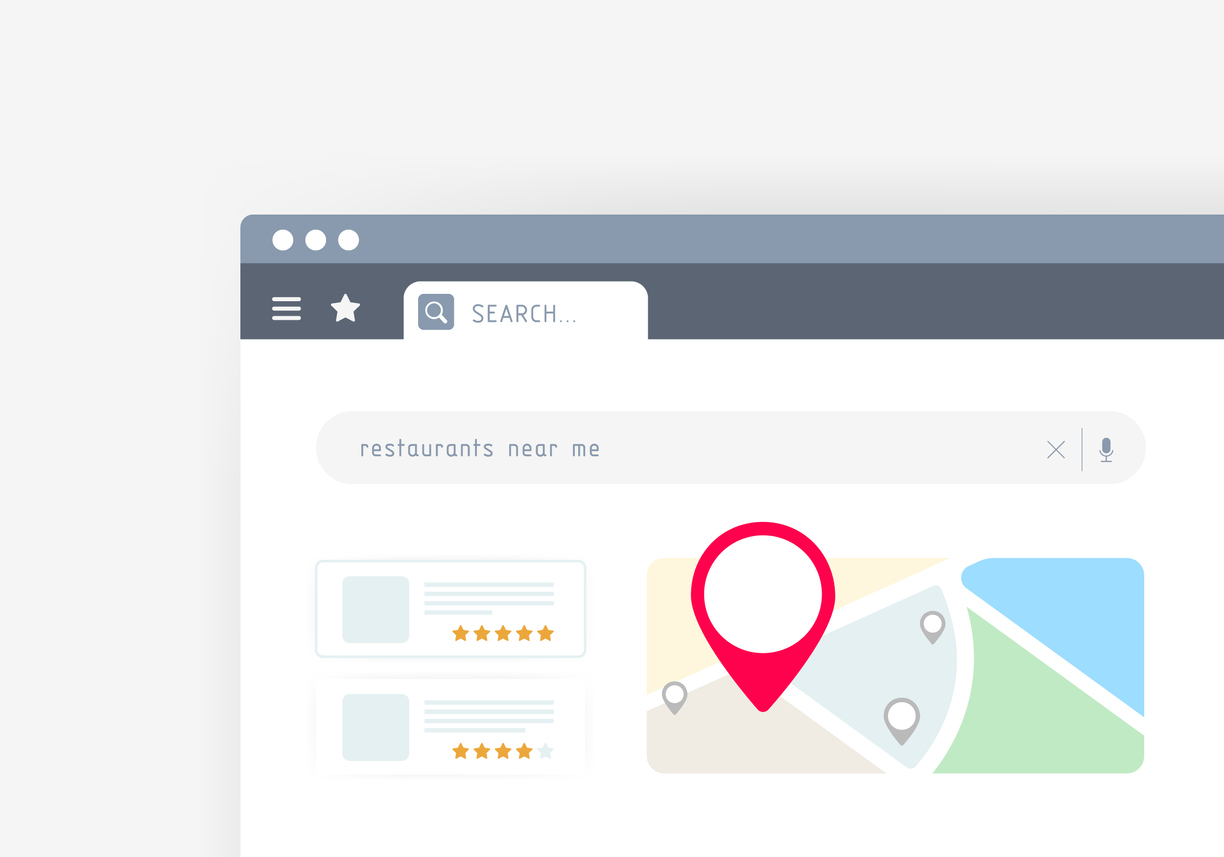
Your Google Business Profile is a dynamic platform that connects you with potential customers. While you can't control every feature, taking charge of the elements you can influence will help you create an engaging and accurate profile. This not only boosts your local SEO but also drives customer engagement and conversions.
So, take a moment to log into your Google Business Profile and ensure you're presenting your business as you'd like it to be seen. Your future customers are out there searching—make sure they find a business that's ready to meet their needs. To leverage our expertise in local SEO, call us today.



